Best Social Media Management Tools to Step Up Your Social Media Marketing
Social media has become one of the most important marketing channels. No matter what type of business you operate, social media is essential to share your brand’s mission, products or services, and more to show that your business is legitimate and trustworthy.
Managing social media is not as easy as it may seem, however, which is why many companies use social media management tools. Social media management software can help to plan social content, come up with topics, schedule posts, track analytics, and much more. The best social media tools offer a host of features to boost your social media marketing and improve your business.
Top Social Media Marketing Tools
We’ve done the research and compiled the best social media management tools and software available to grow your business’ online presence. Check out our top picks for managing social media in 2020.
These are the Best Social Media Management Tools:
99 Dollar Social
99 Dollar Social is a social media content management service that takes social media posting off of your plate, so you can focus on other aspects of your business. This software provides fresh content, posting as regularly as seven days a week, all year, for the low cost of $99 per month.
Their social content services include posting to Facebook and one other social platform daily on your behalf. 99 Dollar Social offers unique content that is relevant to your business. They post articles and images chosen to appeal to your target audience, as well as weekly promotional posts for your products and services.
99 Dollar Social is an easy and affordable way to manage your social media accounts. Rather than paying a staff member to manage social media, you can save money and leave it to the social media gurus at 99 Dollar Social. Signing up is easy – simply provide information about your business, your target market, and more, and they’ll take over from there.
Features:
- Social media content management
- Daily posting on Facebook and one other platform of your choice
- Promotional and informational posts
- Targeted, relevant content
- Social profile optimization
- More robust plans available
Pros:
- Takes social posting completely out of your hands
- Customizable
- Customer support
Cons:
- Basic plan only posts to two social networks
- Instagram not included in basic package
Verdict
If you need help managing social media, 99 Dollar Social is a great solution. It offers consistent posting without any effort on your part, and it’s affordable for small businesses
Oktopost
Oktopost is a robust platform that offers social media management, social employee advocacy, and social media promotions. You can manage all of your social media profiles from this tool, so that you can handle posts, analytics, and more without logging into all of your social networks.
Oktopost’s management tool allows you to schedule and publish posts from a simple, drag and drop editorial calendar. Your calendars will be organized by campaign and by platform, with color coding and intuitive features. This software offers smart scheduling, which detects the best time to post for your audience. It also provides content curation suggestions with the latest and most relevant posts to share.
Oktopost offers detailed, actionable analytics for all of your social platforms. Their employee advocacy platform helps turn your employees into brand ambassadors to improve the reach of your posts. Their promotional tools make it easy to streamline marketing efforts to increase leads and sales.
Features:
- Social media management
- Social media scheduling
- Social listening
- Social employee advocacy
- Social media promotions
- Audience analytics
- Engagement reports
- Third party integrations
- Global team management
Pros:
- Full service social media tool
- Color coded editorial calendars for social posts
- Works with all social media channels
- Robust analytics and integrations with other tools
Cons:
- Expensive for small businesses
Verdict
Oktopost is one of the best tools out there for managing branded social accounts. It can be expensive for smaller teams, but for larger organizations this is one of the best ways to stay organized and to improve upon your social campaigns.
Crowdfire
With Crowdfire, you can manage all of your social profiles from one dashboard. This tool provides relevant content based on your niche or area of interest, so there’s always something new to share on your social accounts. It offers different posts tailored for each unique social network, so it will automatically ensure that the posts fit the style of each channel.
Crowdfire helps publish content from your blog, online store, or website easily. It creates social posts to promote your content and publishes for you. You can also create calendars to pre-schedule all of your content. The platform allows for custom publish dates and times, or it will automatically post at the time when your followers are most engaged.
Crowdfire can also provide images based on the most relevant topics for your brand. It creates RSS feeds, and you can use a Google Chrome extension to share articles you like as you see them. Aside from content curation and publication, Crowdfire offers analytics to track your social campaigns and creates a unified inbox for all of your social mentions.
Features:
- Schedule and publish content to Facebook, Instagram, Twitter, Pinterest, and LinkedIn from your dashboard
- Tailored posts for each platform’s format with previews
- Customizable timing, or automatic best time to post recommendations
- Queue meter
- Custom RSS feeds
- Advanced analytics
- Content curation tool
- Social mention alerts and management
Pros:
- Content scheduling and publishing
- Content curation recommendations and Chrome extension for easy sharing
- Social mention inbox
- Social media analytics
Cons:
- No post previews before scheduling out posts
- Suggested content isn’t always relevant enough
Verdict
Crowdfire is a great tool for social media management, as it allows you to schedule, publish, share, and respond to mentions while also offering robust analytics.
Iconosquare
Iconosquare offers analytics, publishing, and monitoring tools for social media. This platform makes it easy to manage and improve upon your Facebook and Instagram accounts – two of the most popular social networks, especially for advertising purposes. Iconosquare offer actionable insights and analytics to improve your social media marketing campaigns, as well as other tools for management.
Iconosquare’s analytics are advanced but easy to understand, with customizable dashboards and various metrics to track performance. You can manage multiple accounts on one dashboard, so you can handle clients or multiple brands at once. Track competitors to see how you measure up on metrics like growth, engagement, reach, and more.
Iconosquare’s scheduler saves you time and effort with built-in features like automatic best time to post, geolocation, and user tagging. You can plan out a content calendar and schedule it in advance, and use bulk uploading and previews to see what your feed will look like down the road. With social listening, you can monitor and respond to mentions on one platform.
Features:
- Advanced analytics
- Competitor tracking
- Instagram story analytics
- Hashtag tracking
- Social media scheduling
- Bulk uploading
- Profile previews
- Social listening
Pros:
- Full social media management platform
- Scheduling and publishing
- Social listening inbox
- Competitor analysis
Cons:
- Only works with Instagram and Facebook
Verdict
If Facebook and Instagram are your bread and butter for social media marketing, this tool is extremely useful for tracking progress, scheduling out a content calendar, and more.
Social Bee
Social Bee is focused on procuring leads for their users. This is a full service social media management platform with training, tools, and tips. You can automate your social posting so that you can focus on other aspects of your online business with this software. It has RSS functionality, various import features, and Zapier integration so that you can automatically queue new content on Social Bee.
Categorize content so that your social channels have different types of content posted regularly. You can tag evergreen content so that it can be recycled regularly to improve its reach. It can also post different variations of similar posts to reshare deals or promotions. Social Bee also allows you to using custom URLs and tracking metrics to see how your social posts perform.
Social Bee can post on Facebook, Twitter, Instagram, LinkedIn, Pinterest, and Google My Business. It provides an organized calendar for social media scheduling, with the ability to separate different social channels into different schedules and to customize time of post, how long the post stays up, and more. Social Bee also provides great analytics, including audience insights.
Features:
- Scheduling and publishing on Facebook, Twitter, Instagram, LinkedIn, Pinterest, and Google My Business
- Category based scheduling based on evergreen and other categories
- Post variations for reposting
- Set post expiration dates
- Post previews
- Bulk post editor
- Schedule overview calendar
- Hashtag collection
- Custom RSS feeds and easy import integrations
- Custom URLs and tracking codes
- Audience analytics
- Collaboration tools
- Performance analytics and reporting
Pros:
- Full service manager for social media
- Works with all of the most common social networks
- Post optimization and tracking
- Advanced analytics
Cons:
- Not the most intuitive; takes some time to understand, but documentation and support are provided
Verdict
Social Bee is one of the most robust social media tools; it can automatically schedule and publish posts, track analytics, and has unique post organization through its categories. It is also one of the few tools that can publish on most of the popular social media sites.
Tailwind
Tailwind is a scheduling tool for social media that makes it easier to manage your posting schedule. It is easy to use and 100% safe and reliable. Tailwind works for Instagram and Pinterest, so for businesses looking to use visual social media marketing to show off their products, infographics, and more, this is a useful tool.
Scheduling your social media calendar is simple with Tailwind. You can schedule photos and videos on Instagram with ease, take advantage of 1-click hashtag recommendations to improve your reach, and use Tailwind’s SmartSchedule to automatically post at times when your audience is most active and engaged.
Pinterest is a growing platform for marketing, and Tailwind makes it easy to post up to 10 pins with 1 click. Their drag and drop calendar allows you to schedule pins over the upcoming weeks. You can also use Tailwind Tribes to connect with Pinterest influencers and expand your reach, or use SmartLoop to reshare relevant content.
Features:
- Instagram image and video scheduling
- SmartSchedule picks the time when your audience is most engaged
- 1-Click hashtag recommendations
- Pinterest bulk scheduling
- Analytics
- Tailwind Tribes on Pinterest
- SmartLoop resharing
Pros:
- Great scheduler for Instagram and Pinterest
- Social media marketing with Tailwind Tribes, hashtags, and Smart Scheduling
- Useful analytics on post performance
Cons:
- Only works for Instagram and Pinterest
- Not a full-service manager
Verdict
Tailwind is a great tool to stay on top of your Instagram and Pinterest marketing, but it can’t manage all of your social media channels and still requires some effort to schedule your posts.
Missinglettr
Missinglettr is a great tool for bloggers; it turns your blog posts into social media posts automatically, so you don’t have to put forth the effort to craft a social campaign. If you feel like your blog isn’t getting the traffic it deserves, Missinglettr can help you direct social media users towards your blog and improve traffic, leads, sales, and more.
Missinglettr allows you to focus on the content creation while they automate the content promotion. This tool can help you schedule up to a year’s worth of content in no time, so you can sit back and focus on improving your blog so that your new visitors convert into customers or subscribers.
This software automatically detects new blog posts and creates a series of social media posts to match it, including hashtags, quotes, and images. The posts are AI generated, but you can make tweaks and edits before approving them to post. Missinglettr can publish your blog posts on Facebook, LinkedIn, Twitter, and Google My Business.
Features:
- Social content creation
- Social scheduling and publishing
- Promotional materials based on blog content
- AI generated posts
- Medium repurposing
- Content templates to match your brand
- ROI and analytics
- Hashtag recommendations
- Branded imagery
- Custom URL shorteners
Pros:
- Creates, schedules, and publishes social posts
- Various post options and templates to choose from
- AI generated but customizable
- Inexpensive
Cons:
- Doesn’t work with Instagram posting
Verdict
If you’re a blogger who doesn’t have time to focus on pushing your content on social media, Missinglettr is one of the best ways to manage your social accounts and increase traffic to your blog posts.
Social Pilot
Social Pilot is another great choice for managing your social media marketing. It functions as a content curator, scheduling and publishing tool, social inbox tool, and provides detailed social media analytics. Social Pilot works with Facebook, Instagram, Twitter, LinkedIn, Pinterest, Google My Business, Tumblr, TikTok, and Vk.
Social Pilot’s publishing tools include content calendars and schedules, bulk scheduling, RSS feed integration, and content curation suggestions to share relevant content on your page. Schedule posts with ease and keep track of all of your campaigns in one place on their dashboard. The dashboard is complete with analytics focused on factors like content performance, audience insights, and much more.
Social Pilot also provides an organized social inbox, so you can view all of your comments, messages, and posts in one place. The social inbox currently only connects to Facebook. Another Facebook specific offering is their Facebook ads creator, which makes it easy to create, manage, and track ad performance.
Features:
- Schedules posts to Facebook, Instagram, Twitter, LinkedIn, Pinterest, Google My Business, Tumblr, TikTok, and Vk.
- Social media calendar creation and management
- Bulk scheduling
- Content curation dashboard
- RSS feeds automation
- Browser extension for sharing blog posts
- Collaboration tools
- Social inbox
- Facebook Ads manager
- Analytics
Pros:
- Posts to all major social media channels
- Easy scheduler and calendar management
- Insightful analytics
Cons:
- Social inbox only connects to Facebook
Verdict
Social Pilot is a great tool for managing all of your social media campaigns in one place. Its best feature is its content calendar scheduling and publication, but it has other unique and useful features as well.
Audiense
Audiense helps companies learn more about their online audiences through segmentation, analysis, and more. Their consumer segmentation makes it easy to see who your audience actually is and how to best engage with them across various social platforms.
The Audiense Insights tool segments your audience and filters based on factors such as demographics, employment, user profiles, affinities, and more. This tool uses machine learning to better understand who visits your website and social profiles, so you can learn about users’ interests and how visitors are connected. It pulls content from social channels and the web, so you can get to the heart of your visitors interests and personalities to learn about their purchasing habits and process.
Their other tool, Audiense Connect, is one of the best tools for Twitter marketing. You can easily create a custom Twitter chatbot to DM subscribers and customers. It also offers community analysis and management, advanced social listening, and tailored audiences on Twitter for advertising purposes.
Features:
- Audience insights
- Custom segmentation
- Segment based on large number of factors
- Engagement tips based on segmentation
- Twitter chatbot
- Twitter analysis, listening, and ad audiences
Pros:
- One of the most robust segmentation tools
- Learn more about your online audience
- Twitter marketing capabilities
- In depth reporting
Cons:
- Marketing tool only works with Twitter
Verdict
If you want to learn more about your audiences on Facebook, Twitter, and Instagram, this is one of the best tools for audience insights and segmentation. It’s also great for those looking to expand their Twitter marketing campaigns.
Analisa.io
Analisa offers Instagram and TikTok insights and analytics. If your brand is looking to appeal to a younger audience, Instagram and TikTok are probably the two most lucrative and popular platforms to focus on. Analisa provides robust reporting on both platforms, so you can analyze your performance and learn how to improve.
This tool offers profile analytics and hashtag analytics for both TikTok and Instagram growth, as well as follower analytics for Instagram so you can track your followers and growth. The follower analytics also break down your audience based on factors like age, gender, location, and the authenticity of the account.
Analisa provides a host of useful insights, including a competitor analysis, follower demographics, historical data, and content and influencer optimization. Their dashboard is easy to navigate and offers a large amount of useful metrics. Analisa has a free basic plan, but it lacks most of the functionality of the full version, so we recommend using it only on a trial basis.
Features:
- Profile and hashtag analytics
- Instagram followers analytics
- Historical data
- Follower demographics and authenticity analytics
- Activity, engagement, and performance metrics
- Campaign reporting
- Competitive analysis
- Influencer mapping
- Tagged relationships tracking
Pros:
- Robust reporting and analytics
- Competitor analysis
- Follower authenticity analysis and other demographics
- Actionable insights
Cons:
- Only compatible with Instagram and TikTok
- Free plan lacks most features
Verdict
Analisa.io is a great tool for those primarily on Instagram and TikTok, and probably a good pick for anyone chasing a younger audience. It provides great reporting to better understand and improve upon your social media performance.
SocialOomph
SocialOomph is a tool that makes it easy to plan out and schedule your social media content. This software offers precise scheduling for Facebook, LinkedIn, Discord, Pinterest, Twitter, Reddit, Mastodon, and StockTwits, as well as blog scheduling for Shopify, Tumblr, and WordPress.
SocialOomph is a simple but sophisticated scheduling tool, with unique features useful for your social media marketing campaigns. One feature is self destructing posts, which self-delete after a certain amount of time. These are great for promoting short-term deals or promotions. You can also set up post queues and use bulk scheduling, so you can schedule out content as far in the future as you need.
This tool is affordable and scalable, so it’s great for both individuals and teams or businesses. It’s easy to use and takes some of the work of social posting off of your plate.
Features:
- Schedules social posts on Facebook, LinkedIn, Twitter, Pinterest, Reddit, Discord, Mastadon, and StockTwits
- Schedules blog posts on WordPress.com and .org, Shopify, and Tumblr
- RSS Feeds with Optional Keyword Filtering
- Create post queues
- Webhooks
- Bulk Uploading
- Self-Destructing Posts
- Post flood control
- Scalable for individuals or for teams
Pros:
- Accurate posting for most social networks
- Self destructing posts are useful for promotions
- Bulk scheduling and queues
- Inexpensive
Cons:
- Doesn’t work with Instagram
- Simplistic compared to competitors
Verdict
If your goal is to schedule out social posts in advance, SocialOomph is a good, affordable choice.
Final Thoughts
Use these social media tools to manage your social accounts and improve their performance! Social media is one of the most popular advertising and branding platforms in marketing, so don’t miss out on potential leads and customers. Choose one of the tools from our list to make the most of your social channels.
The post Best Social Media Management Tools to Step Up Your Social Media Marketing appeared first on SEO Digital Group.
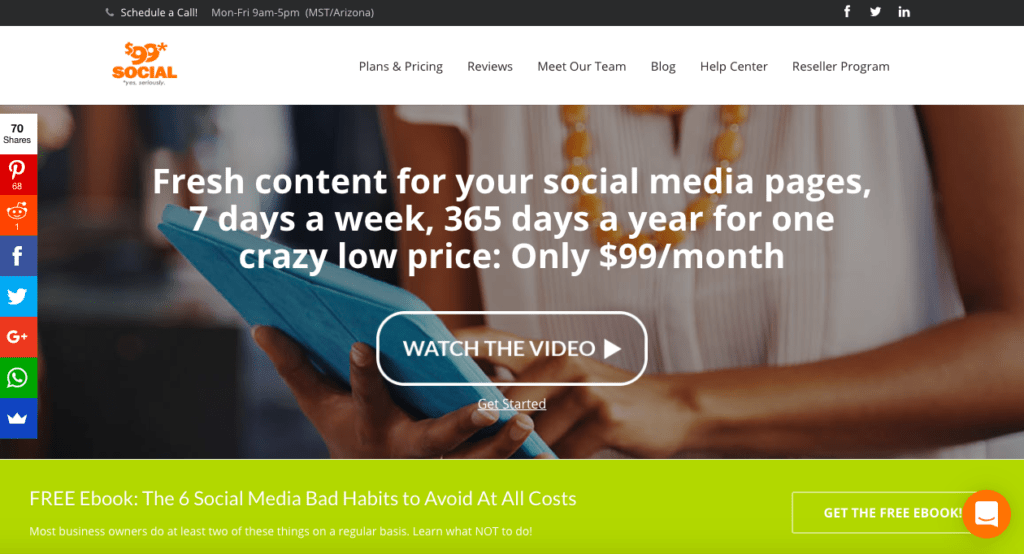
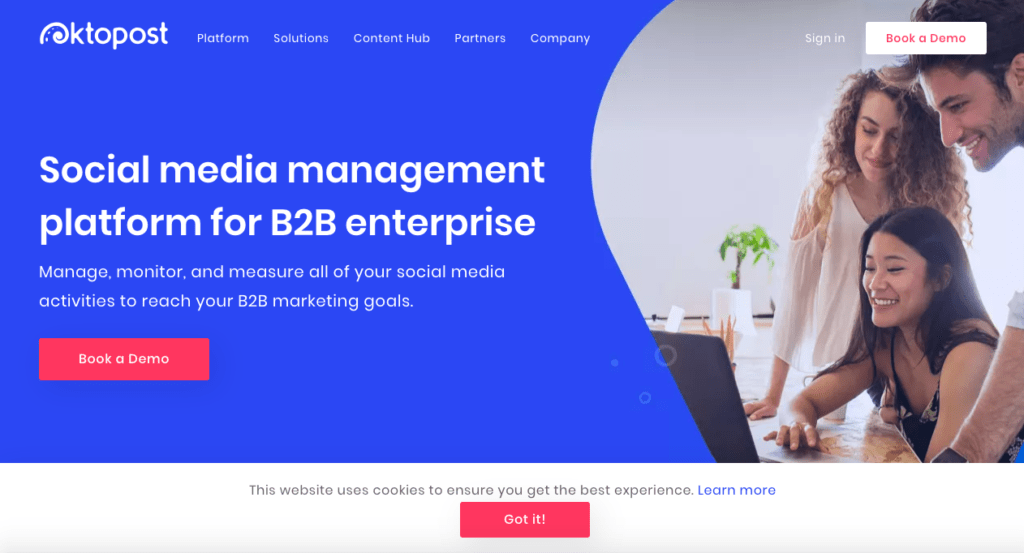
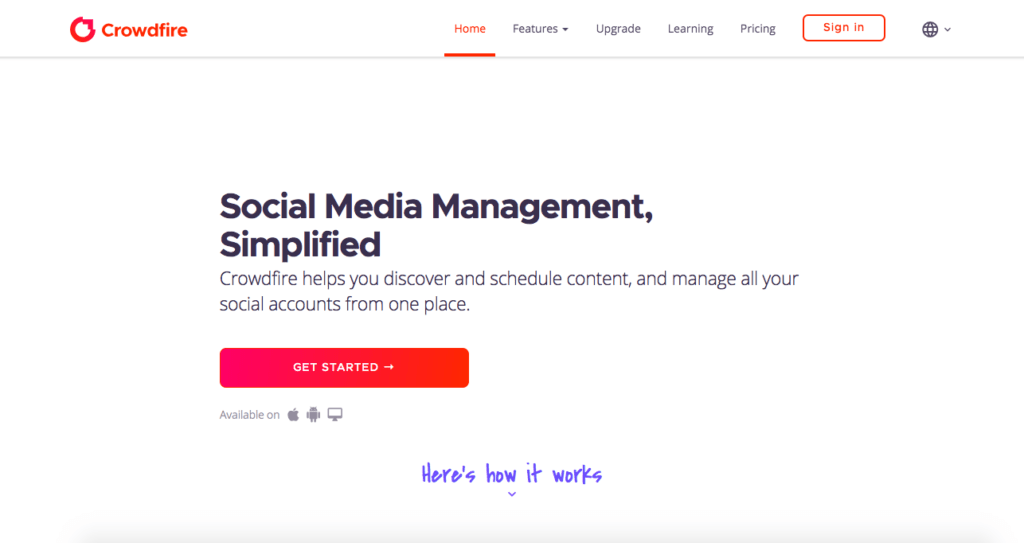
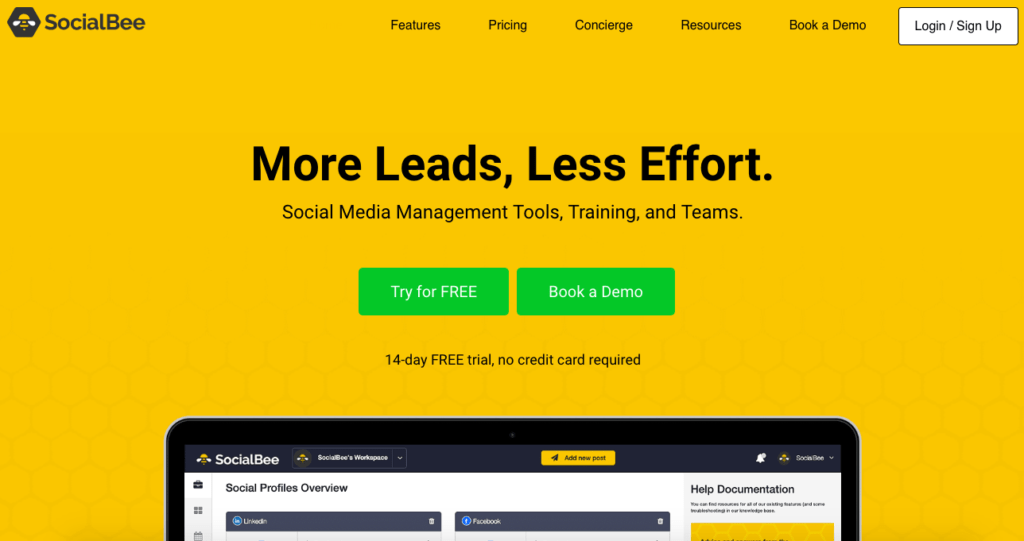
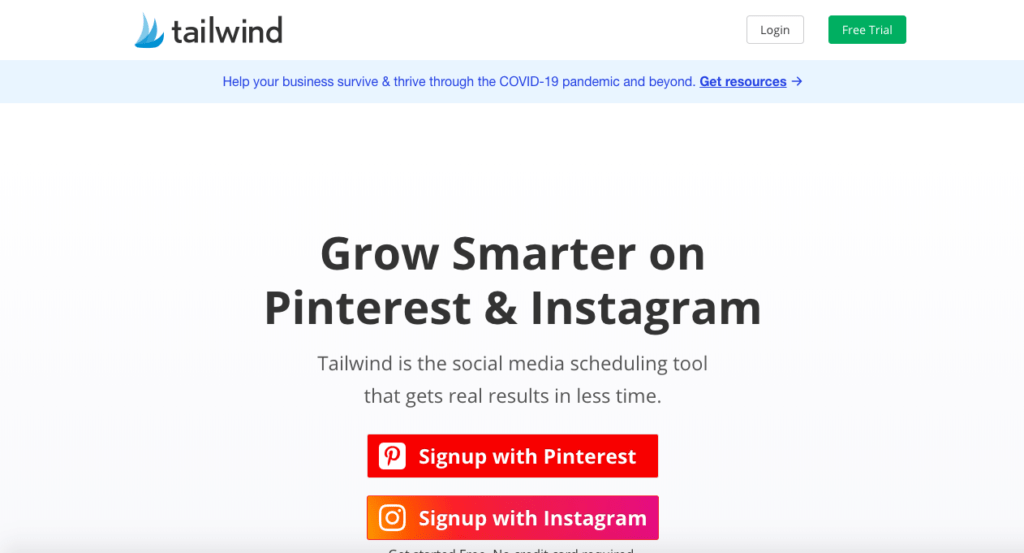
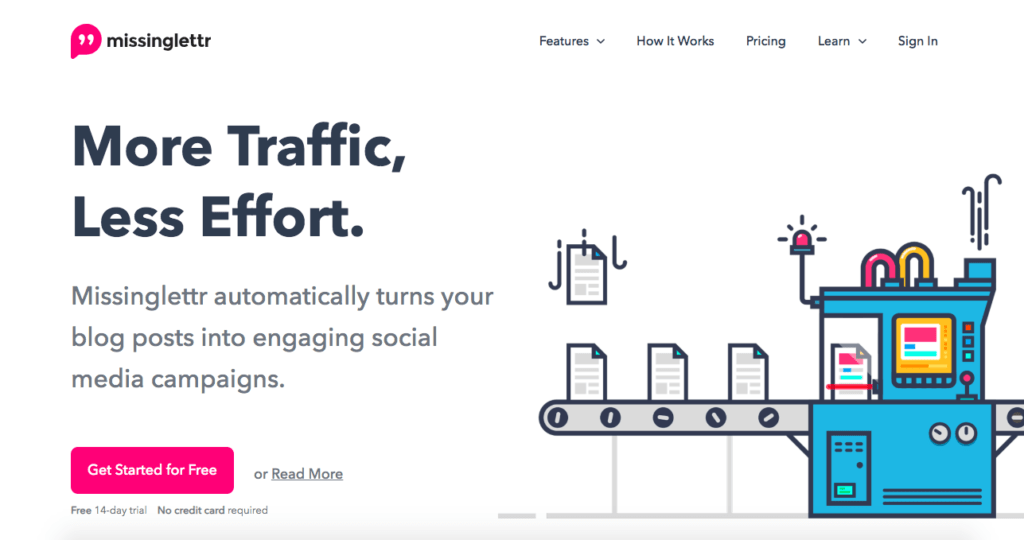
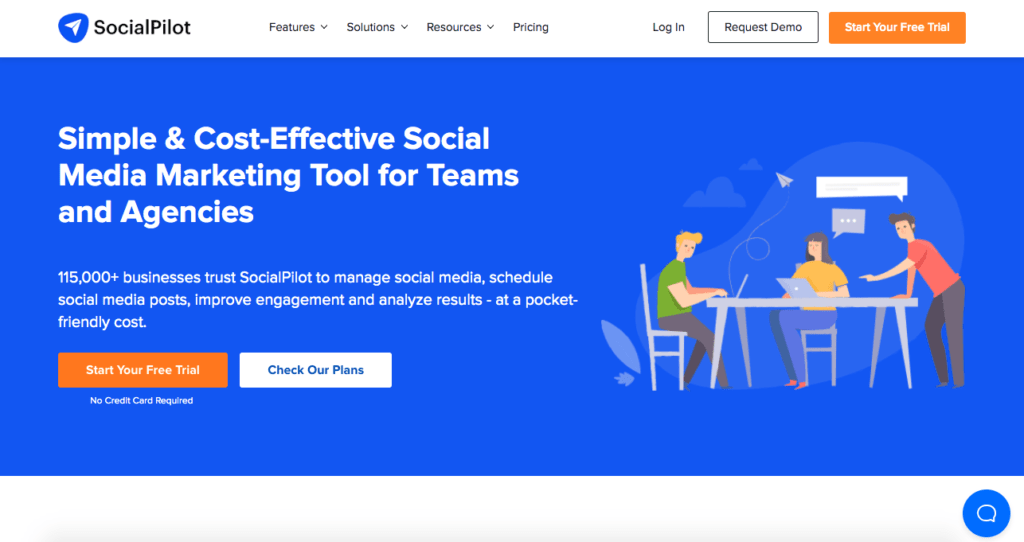
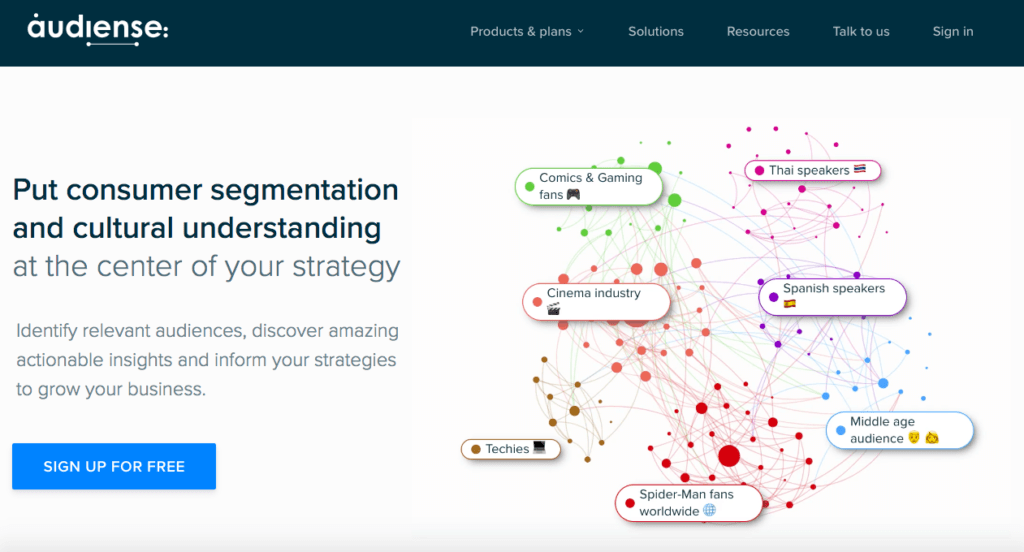
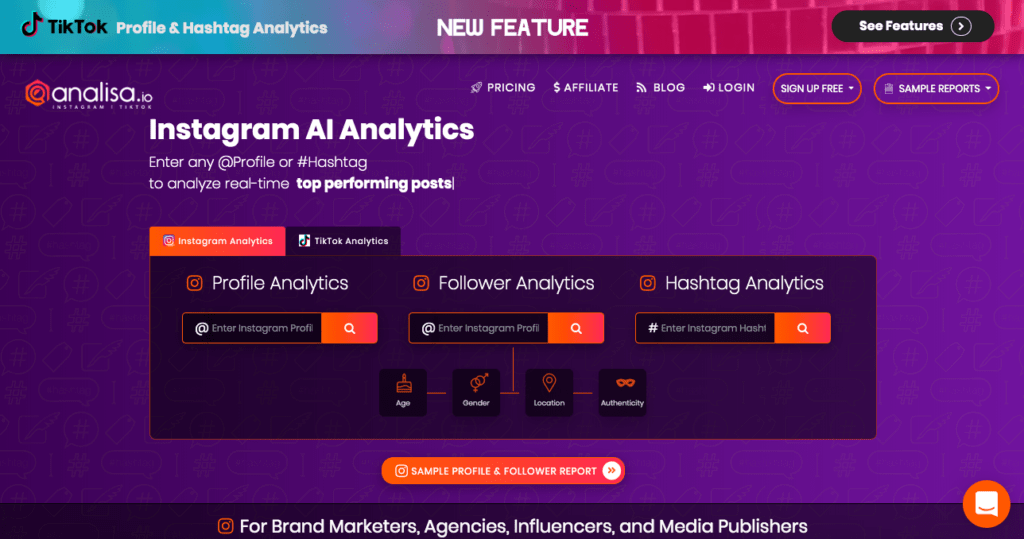
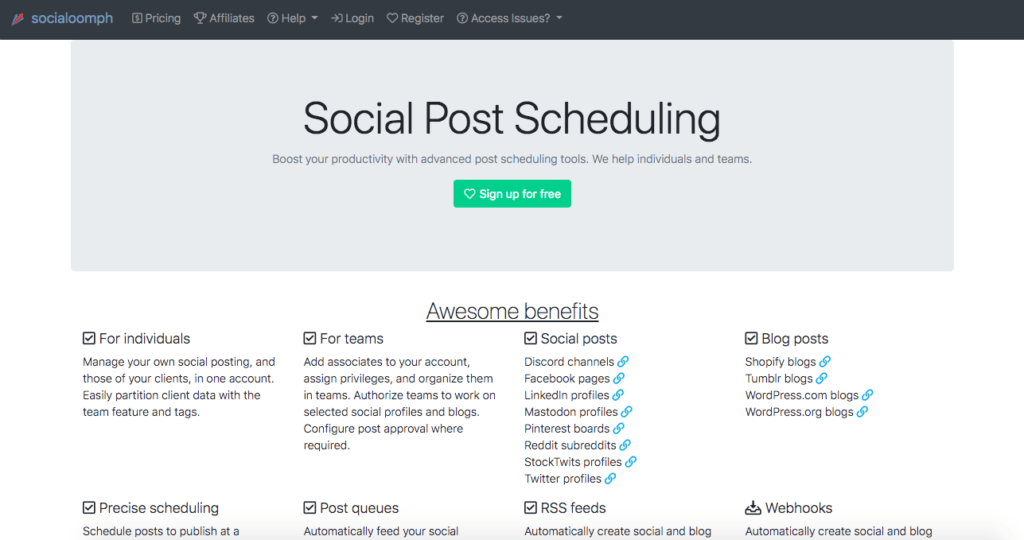
Comments
Post a Comment