Best Grammar Checker: Grammar Corrector Tools for 2020
If you’re writing an essay, a blog post, a website landing page, or any kind of content, grammar is important. Most word processors today feature autocorrect spell checking tools, but they don’t account for grammatical errors like sentence structure, syntax issues, comma placement, and more.
Grammatical rules can be complex, and painstakingly editing your content for grammatical errors can be difficult and time consuming. Luckily, there are online grammar checkers that will read your content in seconds and provide recommendations to improve your grammar.
Best Grammar Checking Tools
We’ve done the research and found the best grammar checking tools that will correct your essays, blog content, and any other written pieces. Check out the best grammar correctors, both free and paid options.
These are the Best Grammar Checkers of 2020:
Grammarly
Grammarly is one of the best known grammar checking tools, and it’s one of the best and easiest to use. There is both a free and paid version of Grammarly, so you can pick what works best for your needs. You can use the Grammarly tool on their website, or connect it to the tools that you use to write, like email, word processors like Google Docs, Salesforce, and Slack, or on social media.
Grammarly goes beyond just spelling and grammar checks, offering better word recommendations and a deeper analysis of your writing. This tool can assess the tone of your writing, whether it is professional, conversational, formal, or friendly. You can use Grammarly’s free Google Chrome extension to check your grammar on your browser.
The paid versions of Grammarly offer even more features. The added benefits of a paid account include readability assessments and recommendations, vocabulary enhancement suggestions, genre-specific writing style checks, and a robust plagiarism checker that can assess over 16 billion webpages. Grammarly Premium can also integrate with desktop apps like Microsoft Office.
Features:
- Grammar checker
- Spell check
- Word choice recommendations
- Tone analysis
- Readability assessments
- Vocabulary enhancement suggestions
- Genre-specific writing style recommendations
- Plagiarism checker
Pros:
- Thorough grammar checker
- Full host of other writing tools
- Improves overall writing style
- Free version available
Cons:
- Need to manually review suggestions
- Free version lacks most useful functions
Verdict
Grammarly is one of the best tools for checking your writing out there, and if you’re serious about improving your writing the premium version is worthwhile.
Ginger Software
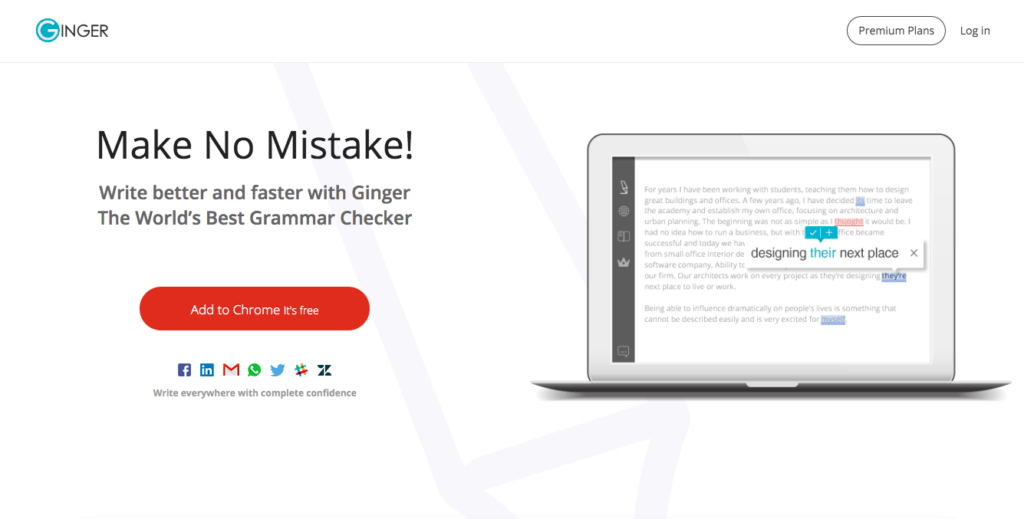
Ginger Software is another great grammar checking tool that can help improve your writing. It can connect to platforms Gmail, Facebook, Twitter, LinkedIn, Microsoft Office, and more to help correct your writing as you type. Their free Google Chrome plugin makes it easy – and cheap – to correct your mistakes.
Ginger looks at spelling, punctuation, sentence structure, style, and more. This software helps with tedious subject-verb agreement issues, contextual spelling recommendations, and there are even more features with a premium plan. Ginger can work as a translator, dictionary, and personal trainer to improve your English.
Other useful features include a text reader that can read your writing back to you for clarity, or a sentence rephraser to help improve your sentences. With the paid plan, you get the full host of grammar tools on your desktop, Microsoft Office, Chrome, Safari, Android, and iOS. You can also get an analysis of your errors to learn what common mistakes you frequently make.
Features:
- Grammar checker
- Word prediction
- Translation in 40 languages
- Dictionary
- Sentence rephraser
- Text reader
- Personal trainer
- Customizable themes
- Free chrome extension
- Compatible with various platforms
Pros:
- Accurate grammar recommendations
- Mobile friendly
- Lots of extra tools
Cons:
- Complaints that Ginger slowed down word processing tools
Verdict
Ginger Software is another great choice for checking and correcting your writing. This free grammar check tool works well, but the best features come with their affordable paid plan.
Whitesmoke
Whitesmoke is another writing tool that checks your grammar and improves your content. This proofreading tool is useful for spelling, grammar, style, structure, and more. Whitesmoke is great for students, web content creators, professional writers – anyone looking to improve their grammar and style.
Whitesmoke has five main products: a grammar checker, spell checker, style checker, punctuation checker, and a translator. These tools are available in a desktop version or a web-based version, where you check your content on Whitesmoke’s platform. Both use AI technology to detect errors wherever you type.
Whitesmoke’s grammar tool looks for issues like incomplete sentences, run-on sentences, subject-verb disagreement, capitalization, punctuation, fragments, and more. It offers recommendations to fix these issues to elevate your writing.
Features:
- Grammar checking tool
- Punctuation checker
- Spellcheck tool
- Translator for over 50 languages
- Style checker
- Desktop or web-based options
Pros:
- Accurate and thorough grammar check
- Integrates with word processing tools, email, and more
- One-click instant proofreading
- Affordable plans
Cons:
- No synonym recommendations or improved word choice feature
Verdict
Whitesmoke is a great choice for checking your grammar, especially for businesses, as they offer a very affordable business plan with 3 computer licenses.
ProWritingAid
ProWritingAid is another great tool to improve your writing skills and edit your essays, blog content, and beyond. This tool stands out from others because it offers in-depth reports to help you learn more about your mistakes and elevate your writing. Rather than simply correcting your grammatical errors, ProWritingAid offers suggestions, articles, videos, and quizzes for a more interactive writing experience.
ProWritingAid offers suggestions to correct or improve thousands of grammatical mistakes. It fixes style issues like repetitive phrases, vague word choice, confusing sentence structure, passive voice, and much more. Your writing will flow better with recommendations from ProWritingAid.
This tool’s word explorer and contextual thesaurus will expand your vocabulary. Their recommended changes also come with long explanations about what grammatical rule you’ve broken or why your word choice was incorrect. This software integrates with MS Word, Outlook, Google Docs, Open Office, and browser extensions for all major internet browsers.
Features:
- Grammar, spelling, and readability corrector
- 20 in-depth writing reports
- Style recommendations
- In-app suggestions, explanations, videos, and quizzes
- Word explorer
- Contextual thesaurus
- Integrations with various platforms
- Customizable style guides
- Data visualization
Pros:
- Accurate grammar recommendations
- Writing reports to improve your writing knowledge
- Word explorer offers expanded vocabulary
- Customization allows businesses to match their tone
Cons:
- Slightly slower than competitors
Verdict
ProWritingAid offers some unique features like its in-depth reports to learn more about what mistakes you make, why they’re incorrect, and how to improve. If you want to correct but also improve your writing, this is one of the best tools out there.
Hemingway Editor
The Hemingway Editor is a free grammar app that is incredibly intuitive. You can input your pre-written text, or write directly in the editor to see recommendations as you type. There is also a paid desktop app for Windows and MacOSX, so you can use Hemingway Editor without the need for WiFi or an internet connection.
The Hemingway Editor highlights your text with different colors for different recommendations. It marks both good and bad practices, so you can see the difference. It offers word alternatives, recommends restructuring confused sentences, and marks sentences as hard to read. It also acts as a word counter and offers readability scores.
The desktop Hemingway Editor makes it easy to format and publish your content directly to WordPress and Medium, or you can export it as HTML to place it on another platform. You can also export from Hemingway to Word or other text editors, or share it with colleagues.
Features:
- Accurate grammar corrector
- Readability score
- Word counter
- Vocabulary recommendations
- Sentence structure recommendations
- Desktop editing software
- Exports to various platforms
- Formatting included in editor
Pros:
- Easy, intuitive layout
- Formatting tools in editor
- Integrations with various publishing and word processing tools
- Desktop app works without WiFi
Cons:
- Does not give direct instruction on how to fix sentences
Verdict
Hemingway Editor is a useful tool for proofreading. The paid app is a flat fee of only $19.99, making it the most affordable grammar tool, but it does lack some of the advanced features of other options on this list.
LanguageTool
LanguageTools is a free proofreading software online, with paid plans optional for additional features. The free version allows you to check content up to 20,000 characters per check, with thousands of patterns for detecting errors in English and over 20 other languages, even detecting dialect. Simply type of copy and paste your content onto their website and proofread for free.
LanguageTool also offers a free Chrome extension so that you can check your grammar as you type on various sites on Google Chrome. This software highlights words or phrases that are incorrect, so when you click you are offered spelling options, grammar corrections, and more.
The premium version of LanguageTool offers 40,000 characters per check and other advanced features like additional word pairs and recommendations and detection of more than 2500 additional complex errors. It also features add-ons for Microsoft Word, Google Docs, Firefox, Chrome, and more.
Features:
- Free browser version
- Detects thousands of potential errors
- Proofreads over 20 languages plus specific dialects
- Chrome extension
- Highlights errors and offers recommendations
- Word choice recommendations
- Integrates with MS Word, Google Drive, Firefox, Chrome, and more
- Desktop version for offline use
Pros:
- Checks over 20 languages and area specific dialects
- Accurately correct grammatical issues
- Integrations
- Offline use with desktop version
Cons:
- Lacks some of the functionality of competitors
Verdict
LanguageTool is a great choice for those in need of basic grammatical editing, and it has good additional features like an offline version, languages, and integrations. It lacks some of the advanced analysis of other tools, however.
Final Thoughts
Use the best grammar checkers to improve your writing skills and style! These grammar software tools have impressive features that go far beyond the standard spell check and basic grammar, offering ways to improve your writing style and learn as you go. Never miss a typo again with these proofreading tools.
The post Best Grammar Checker: Grammar Corrector Tools for 2020 appeared first on SEO Digital Group.
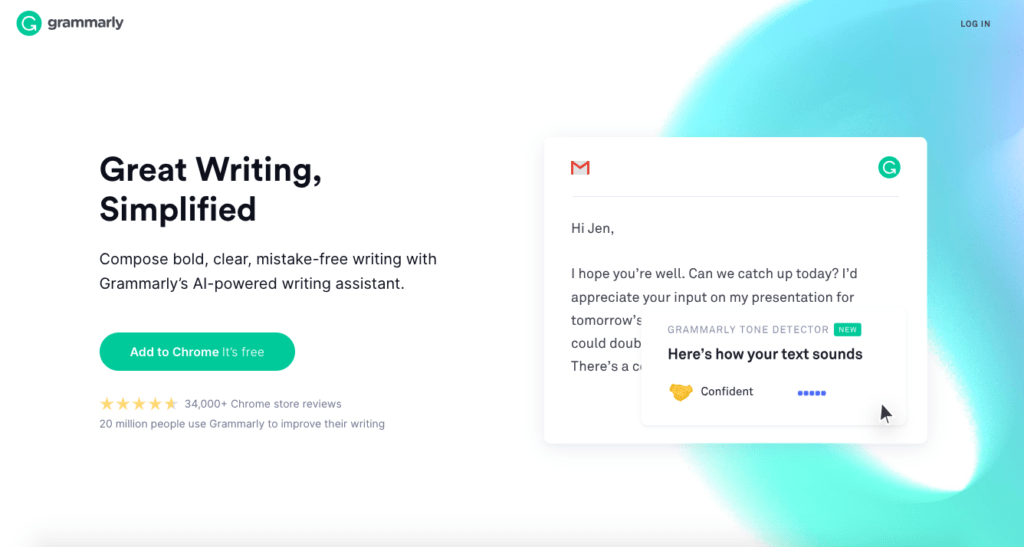
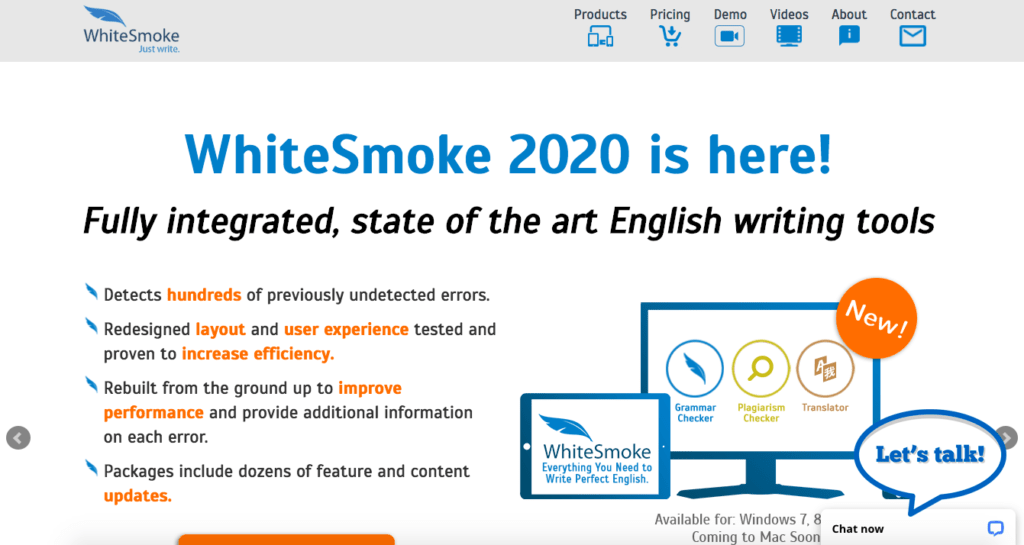
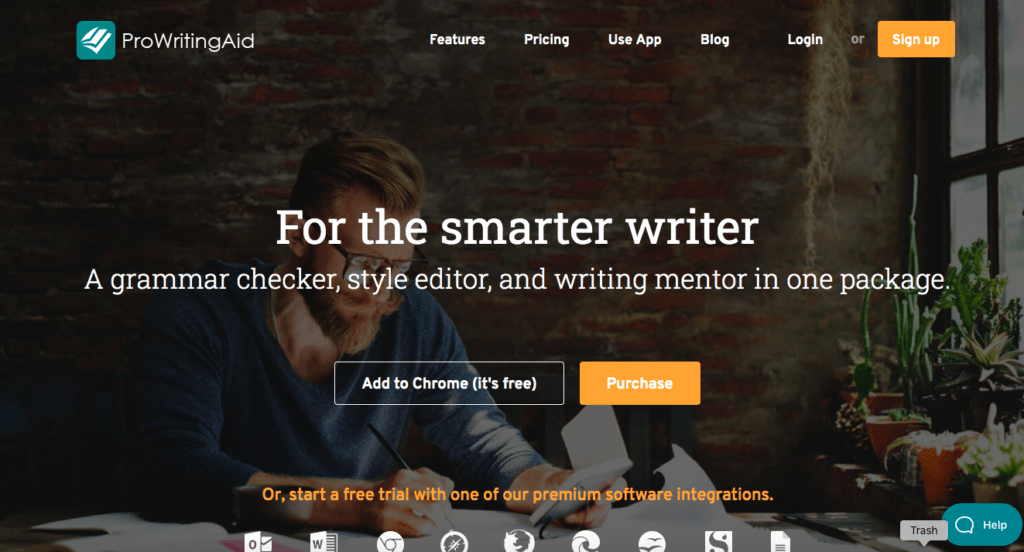
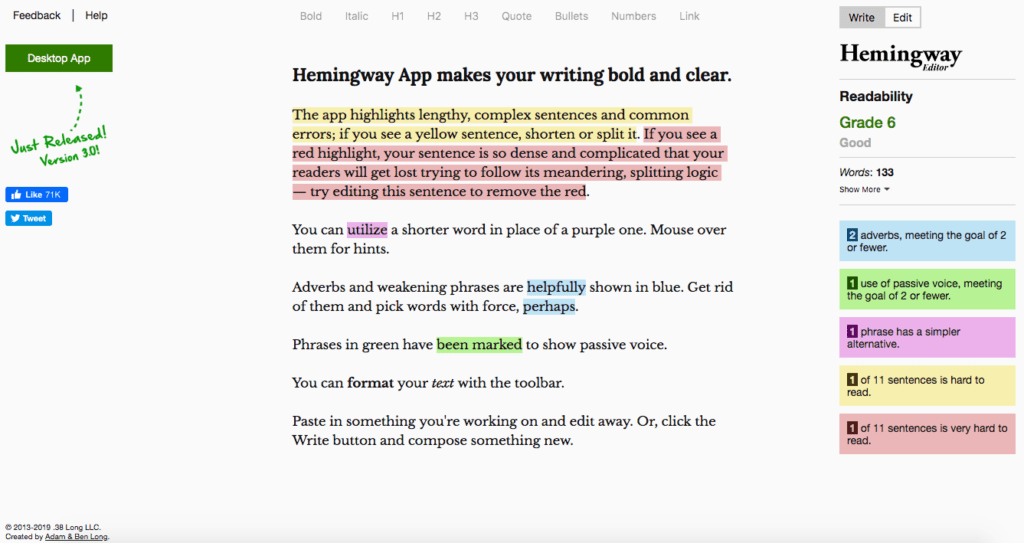
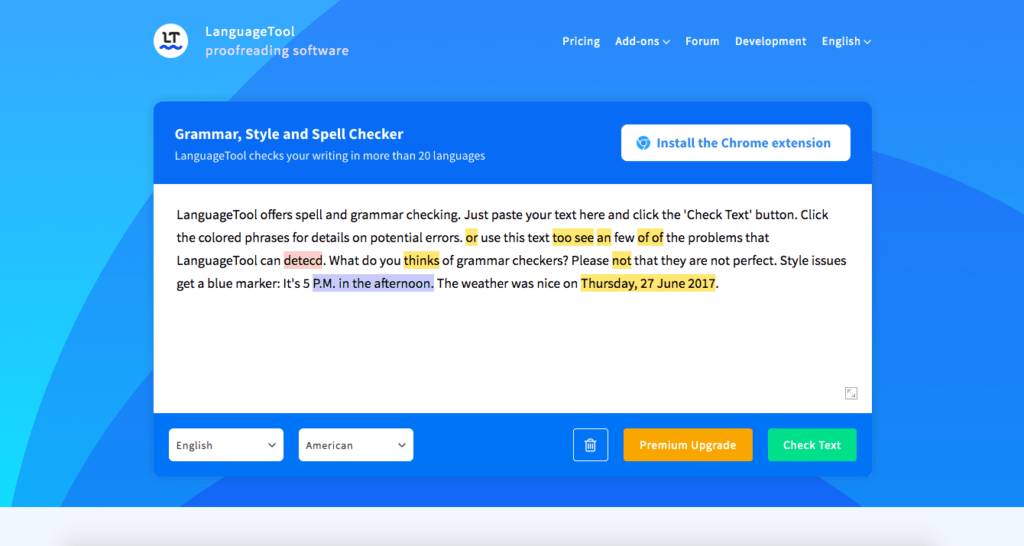
Comments
Post a Comment