Best Website Heatmap Tools for 2020: Heatmap Software for Websites
Your business’ website is an important asset, so it’s useful to regularly audit and improve upon your site. Many digital marketers and online businesses use heatmap software to learn more about how customers navigate their websites.
Website heatmap tools track customer journeys and show you the areas where customers are most likely to click, scroll, read, and how they move from page to page. Heatmappers can reveal what areas of your website receive the most attention, so you can optimize your site’s design, layout, and content to improve sales and conversions.
Top 7 Heatmap Generators
We’ve done the research and found the best heatmap generators for websites in 2020. The best software will help you learn more about customer journeys so that you can increase conversions on your website.
These are the Best Heatmap Tools:
Inspectlet
Inspectlet is one of the best softwares to improve conversions and learn more about how visitors use your website. This tool has dynamic heatmaps that can track not only clicks on your website, but what content visitors are reading based on where their mouse scrolls.
They also provide scroll maps that show how far users scroll on a page. This can be useful to show what they’re missing; if your CTA is at the bottom of the page, many users might not read that far.
Aside from maps, Inspectlet also provides session recordings, so you can see the exact steps that individual users take on your site. This feature gives you the ability to essentially watch over your visitor’s shoulders, with recordings for each individual that visits your site.
Features:
- Dynamic heatmaps for clicks, scrolls, and mouse movements
- Individual session recording
- Tag sessions and users to identify individual users or common actions
- Powerful session filtering
- A/B testing
- Multivariate testing and tracking
- Form analytics
- Error logging
Pros:
- Easy set up
- Comprehensive click tracking function with clicks, cursor, and scrolls tracked
- Also tracks user sessions and form submission data
- Affordable
Cons:
- Session recordings are only stored for 60 days
- Dashboard could be more intuitively designed
Verdict
Inspectlet is one of the best tools for seeing how visitors navigate your website, both due to its heatmap capabilities, session recordings, and more.
Smartlook
Smartlook helps you analyze user behavior on your website or on your mobile app. This tool makes comprehensive heatmaps, including retroactive ones with older data. You can filter and segment the generated heat maps based on type of user (new vs. returning), device used, and more.
Smartlook also offers individual session recording, so you can see each customer’s journey. The advanced filtering on session recordings can sort your recordings by 30 different filters. You can track sessions by the URL that brought them to the site, their location, the date, duration of time on the website, and much more.
You can also filter web analytics from Smartlook via events; this platform offers event statistics, breakdowns, and more to learn how users experience your website. You can even see where leads fall out of the sales funnel and create funnel triggers based on specific events.
Features:
- Click, move, and scroll heatmaps
- Heatmaps from retroactive data
- Advanced filtering and segmenting of heatmaps
- Individual user recordings
- Advanced session filtering with 30 factors
- Visitor journey tracking
- Identify individual users via cookies
- Event tracking and statistics
- Funnel information and creation
- Website analytics
- Works with various 3rd party integrations
- GDPR compliant
Pros:
- Advanced maps and filtering
- Session recording with advanced filtering
- Impressive event tracking
- Robust analytics
Cons:
- Free trial offers limited functionality
- Doesn’t always work well with custom websites
Verdict
Smartlook is one of the best heatmappers and user analytics tools out there. This is a great software to learn more about your users and how your website performs.
Hotjar
Hotjar is one of the most popular CRO softwares, and for good reason. This platform is great for collecting user heatmaps, recording individual website sessions, tracking conversion funnels, and more.
Hotjar can help improve UX by assessing how users interact with your website. Their heatmap feature tracks clicks, movements, and scrolls, and it can be filtered by type of device used. You can visualize user behavior with this function, and Hotjar even allows you to download and share reports.
Aside from the click maps, Hotjar also records visitors on your website to assess their behavior. You can tag users to track their movements, search for specific events, and more. You can also track form submissions and see where users fall off before converting to learn how to retarget them.
Features:
- Click, move, and scroll heatmaps
- Individual visitor recordings
- Advanced filtering
- Conversion funnel tracking
- User tagging
- Form analysis
- Feedback polls with various question types and reports
- Instant visual feedback
- Surveys
- Powerful targeting
- GDPR and CCPA ready
- Seamless third party integrations
Pros:
- Advanced user click tracking, session recording, and behavior analytics
- Conversion funnel tracking to learn why users don’t buy
- Feedback options
Cons:
- Expensive
- Some complaints of recordings ending early
Verdict
Hotjar is one of the best known tools for heatmaps, and they’re certainly one of the best. If you’re committed to improving CRO on your website, Hotjar is a good investment.
Lucky Orange
Lucky Orange is another great tool to track user behavior on your website. This software does a wide range of conversion optimization tasks, but it is known for the heatmap generator. Lucky Orange create dynamic click maps to track users journeys across your site.
The heatmap feature is fully interactive, so you can watch in real-time as users navigate your website. This tracks clicks, moves, and scrolls, as well as things like hovering over drop down menus. You can segment users based on how they reached your website, what device they’re using, and more.
Lucky Orange has many other features aside from their heat mapping ability. This software also takes individual session recordings, tracks abandonment issues in conversion funnels, provides form analytics, polls, and more. Their analytics offer actionable insights to improve conversions.
Features:
- Interactive thermal maps for clicks, scrolls, movements, and more
- User segmentation
- Individual element analytics
- Session recordings
- Live chat support
- Conversion funnel creation
- Form analytics
- Abandonment reports
- Polls
Pros:
- Interactive, real-time heat maps
- Conversion funnel creation and reporting
- User segmentation and individual element analytics to break down large amounts of data
Cons:
- Slight learning curve; dashboard could be easier to navigate
- Plans come with all features, can’t pick and choose plan functionality
Verdict
Lucky Orange is a great way to learn more about your website and improve upon it. This is one of the most affordable options to tracking visitor behavior.
VWO
VWO is a marketing platform with a lot of capabilities. They offer various products, and one of their packages is VWO Insights. This product includes a heatmap software, session recordings, funnels, on-page surveys, form analytics, and more.
VWO’s click mapping function helps visualize visitor behavior on your website. You can see where users clicked, scrolled, hovered, and more. This tool allows you to analyze behavior and segment it based on over 20 different factors such as whether they’re a new or returning visitor, their browser, location, device, and other options.
The VWO Insights product also reveals funnels and visualizes how visitors move through the sales funnel. You can also watch session recordings, add on-page surveys to collect feedback, and more. The other VWO products can complete your toolbox, with features like advanced testing, engagement campaigns, planning tools, and much more.
Features:
- Heatmap reports
- Session recording
- Advanced segmentation with over 20 factors
- Funnel tracking to uncover conversion leaks
- On-page surveys
- Form analytics
- A/B testing, multivariate testing, and split URL testing
- Planning insights
Pros:
- Heatmaps with actionable insights
- Advanced segmentation to break down individual reports
- Impressive testing
- Funnel tracking
Cons:
- Data is not stored forever
- Some complaints of VWO slowing down website performance
Verdict
VWO is a great host of tools to learn more about your website and its users. This is a good choice if you need to map out where users click, scroll, and move on your site.
SeeVolution
SeeVolution offers live customer experience web analytics, so you can learn more about your audience. Their live heatmap feature can track customer journeys to see how they engage with your website and what you can do to keep them on your site for longer.
SeeVolution’s heat map looks at click tracking, eye tracking via mouse movements, and attention scroll tracking to see how far down a page they read. It also allows for “backstage views” where you can mark a specific area on your website for an in-depth breakdown of that specific section.
SeeVolution also tracks individual sessions, so you can see a personal view of UX. Filter recorded sessions by location, number of pages viewed, session duration, and more to dive deep into analytics. This platform also offers asset analysis to assess your web forms, images, and links based on user interaction.
Features:
- Click, eye, and scroll tracking
- Backstage views for one section heatmap
- Advanced filtering
- Session recordings
- Asset analysis for forms, images, and links
- Goal-based analytics
- Live clicks map
Pros:
- Affordable
- In-depth heatmaps
- Conversion based analytics
Cons:
- No info on unique vs. returning visitors
- Lacks some functionality of competitors
Verdict
SeeVolution is a great pick for someone on a budget who wants a focused tool. This software doesn’t have as many features as others, but it has dedicated user behavior analytics that work well.
Crazy Egg
Crazy Egg is a well respected digital marketing tool that analyzes your website’s performance and user navigation on the site. This popular platform has a dedicated tool for creating visual heatmap reports to show where users click, scroll, and move on your website. It also has a host of other features to act upon those reports.
Crazy Egg offers individual snapshots of user behavior, including website snapshots, scrollmap reports, and more. Their “confetti snapshots” show a more precise look at individual clicks, which are color-coded and can be segmented by various metrics. Their website overlay click percent reports show the percentage breakdown of clicks on web page elements. The list report offers a numerical look at the number of clicks per element.
Aside from clickmaps, Crazy Egg also records sessions of individual users for a closer look at unique visitor journeys. Once you’ve used snapshots and recordings to learn more about your audience, use A/B testing and optimization to make improvements.
Features:
- Heatmap reports for clicks and scrolling
- Confetti snapshots
- Website overlay click percent reports
- List reports
- Session recordings
- A/B testing and auto-optimization
- Integrations
Pros:
- Detailed on-page user reports
- Lots of ways to assess heat maps
- Testing to take action after analyzing reports
Cons:
- Pricing based on number of visitors can get expensive
Verdict
Crazy Egg is a robust solution for learning how users engage with your website, and their A/B testing is an easy way to test out what you learn, but it can quickly become expensive.
What are Website Heatmaps?
A website heatmap uses a visual report to show how users engage with your website. Heatmaps can show clicks, mouse movements, scrolls, and more. Different areas of the map will show different colors, much like a thermal map, to show where visitors click the most and what areas of the site they are not engaging with.
Heatmaps are useful because they show you how visitors view your website. If a certain part of your website is not getting the attention you hoped for, you can change the content, layout, or any other aspect of the page to improve. These are a great way to improve conversions on your website, as you can optimize to make sure that visitors are clicking the right buttons and seeing your calls to action.
Final Thoughts
Use the best heatmap software to learn more about user experience on your website and make improvements where necessary.
The post Best Website Heatmap Tools for 2020: Heatmap Software for Websites appeared first on SEO Digital Group.
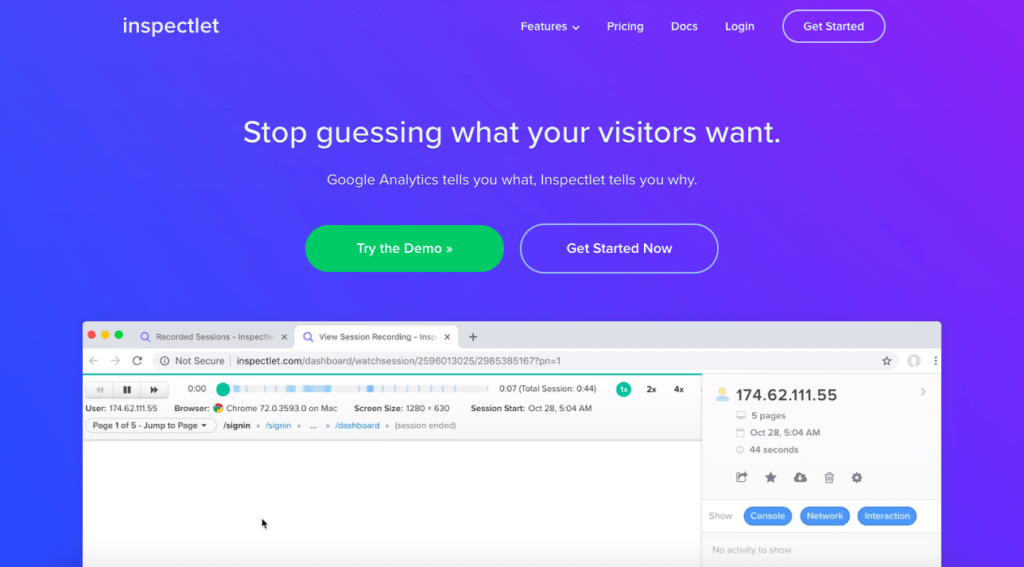
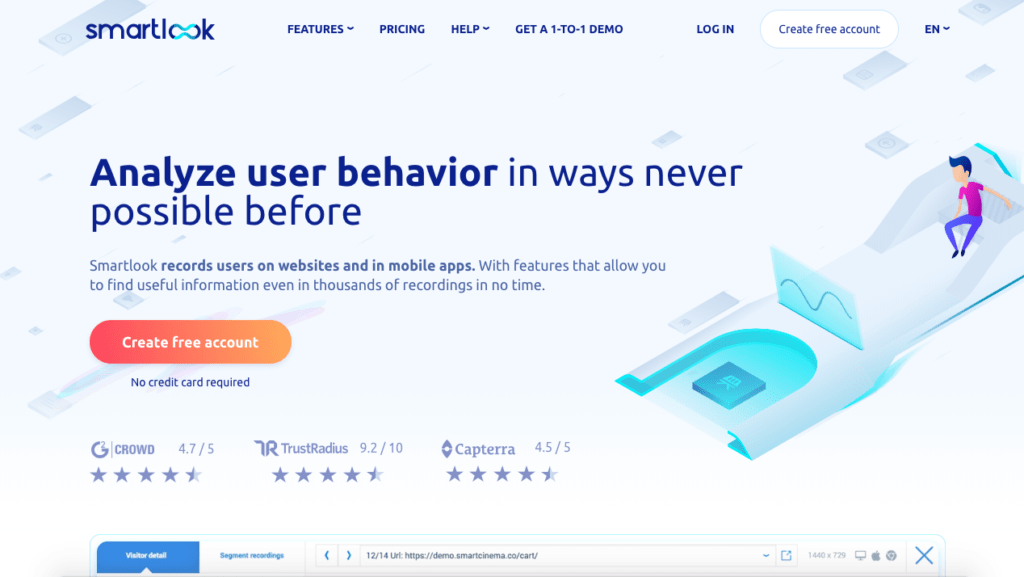
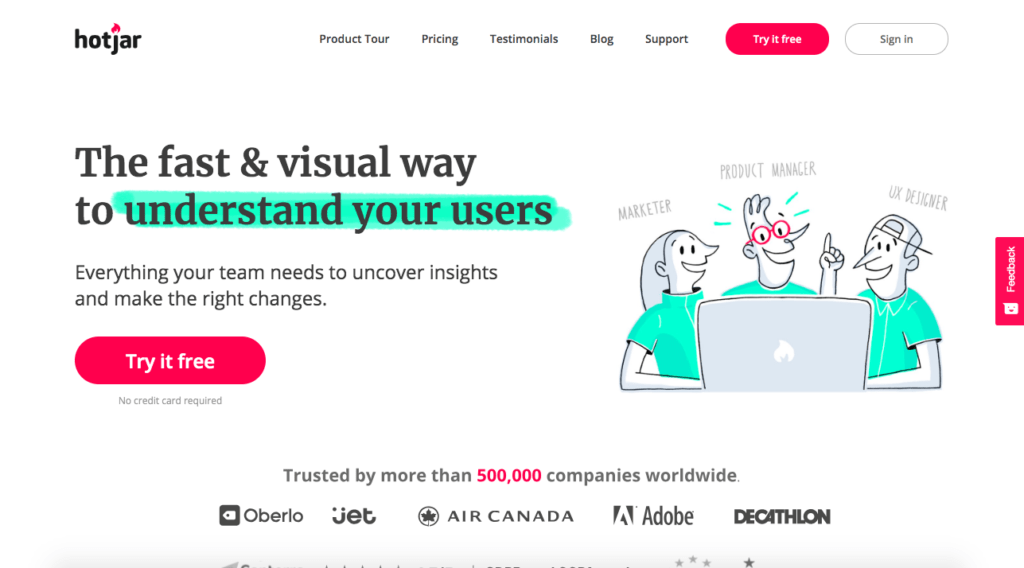
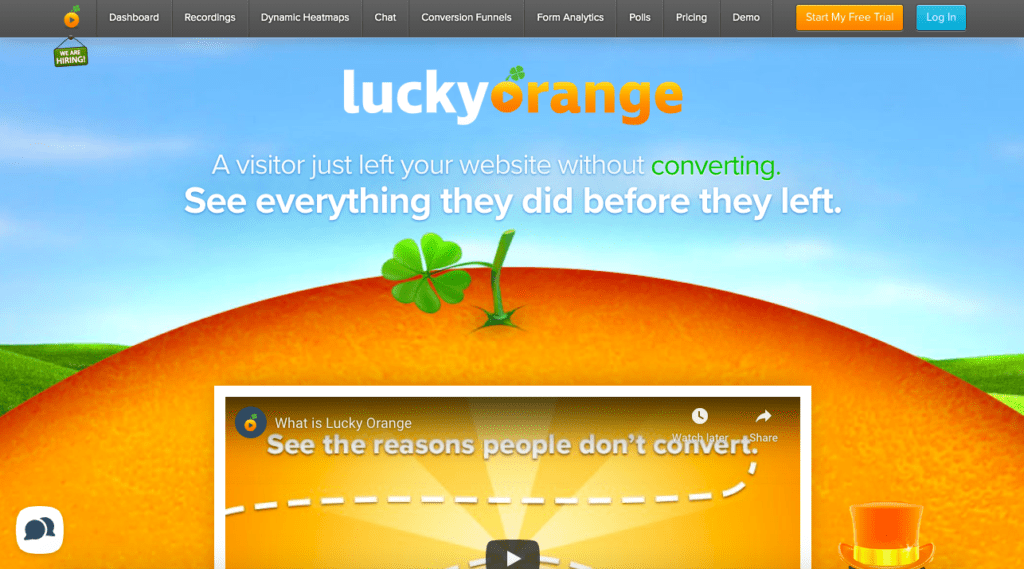
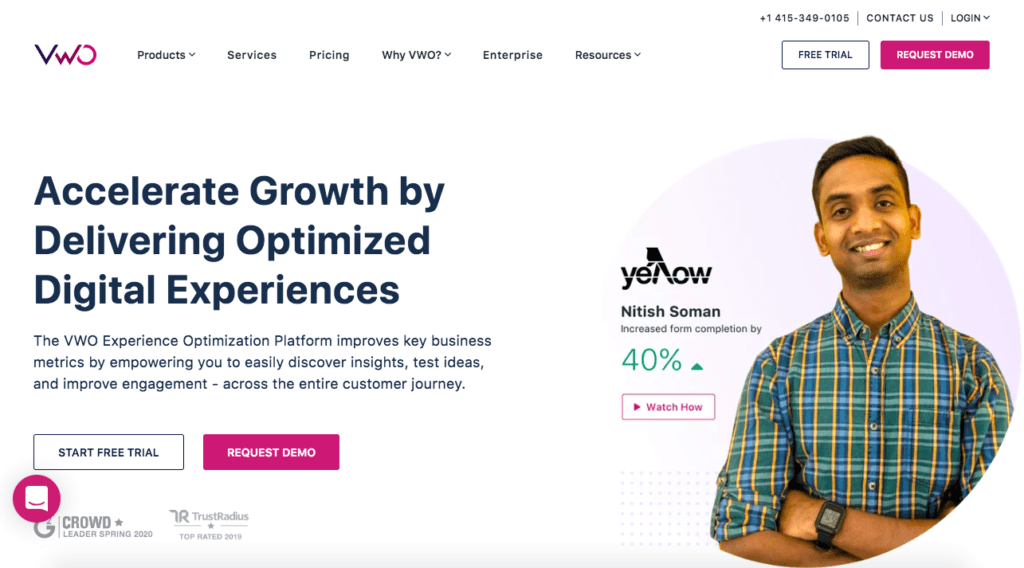
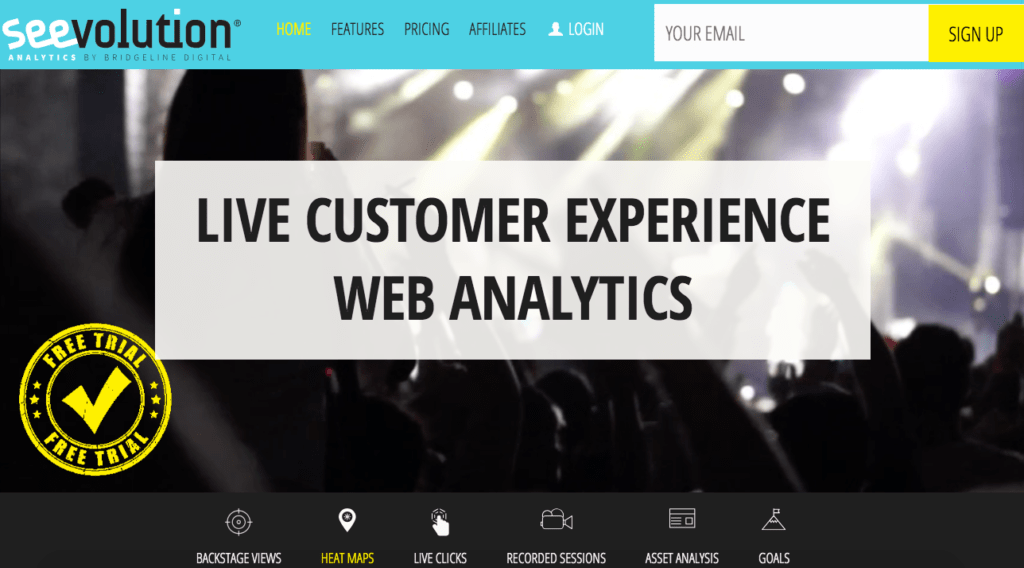
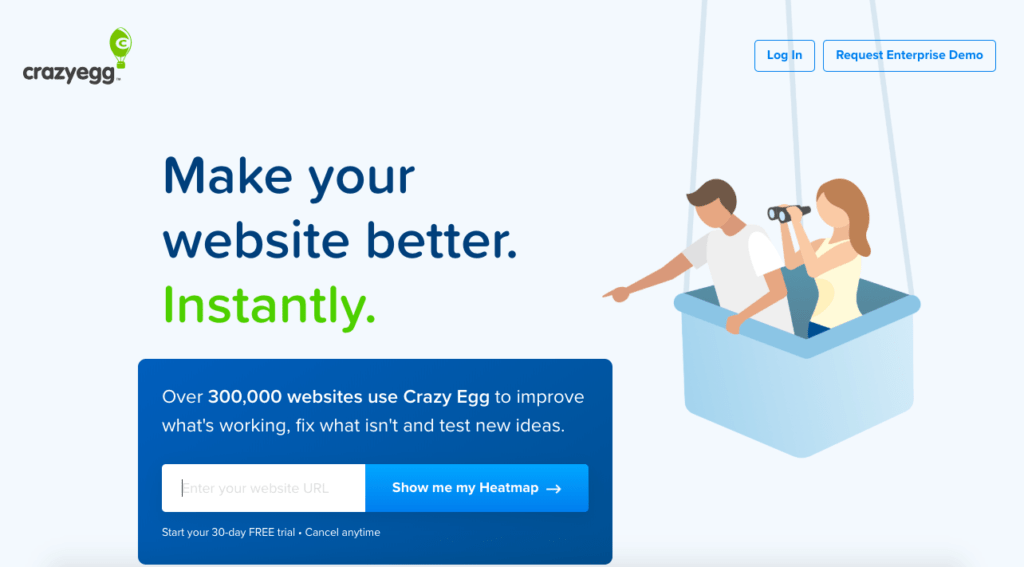
Comments
Post a Comment